Interspire FAQ
Log in to Interspire
Access your Interspire Email Marketer by visiting the URL or IP address where it is installed. Log in using your credentials.
How to create email list in Interspire
Create a Contact List:
In the Interspire dashboard, click on the "Contacts" tab at the top right and select "Create a Contact List" from the dropdown menu.
========================================================================
========================================================================
Provide List Details: Enter the name of your email list, a brief description, and other relevant details such as the "From" name and email address (If you need to change this sender email ID please contact us) that will be used when sending emails to this list.
========================================================================
========================================================================
Add Custom Fields (Optional): If you want to collect additional information from your subscribers, you can add custom fields to your email list. This step is optional but can be useful for segmenting your list and personalizing emails.
========================================================================
========================================================================
How to Import Subscribers to Interspire Email Marketer
Once your list is created, you can import subscribers by clicking on the "Add Contacts" button.
Interspire provides options to import subscribers from CSV files, copy and paste, or integrate with third-party services.
========================================================================
========================================================================
========================================================================
Segment and Target: Interspire Email Marketer allows you to segment your list based on various criteria such as demographics, behavior, or custom fields. Utilize segmentation to send targeted and personalized emails to specific groups within your email list.
========================================================================
========================================================================
Manage Subscribers: After importing subscribers, you can manage your list by editing, deleting, or updating subscriber information. You can also manually add subscribers one by one if needed.
========================================================================
Compose and Send Emails:
Once your email list is set up, you can start composing and sending emails to your subscribers using Interspire's email campaign features.
Remember to comply with relevant laws and regulations regarding email marketing, such as obtaining proper consent and providing an option to unsubscribe in your emails.




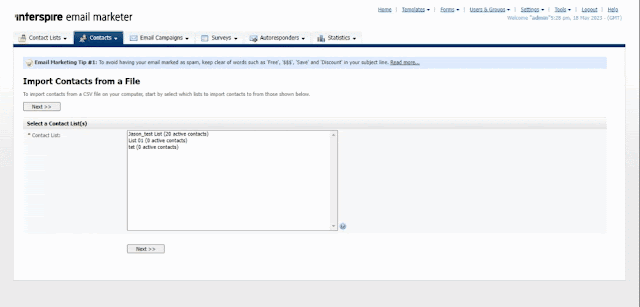

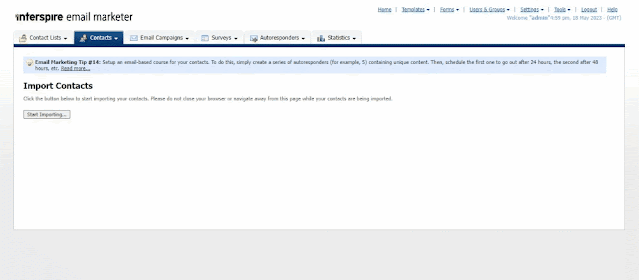
Comments
Post a Comment